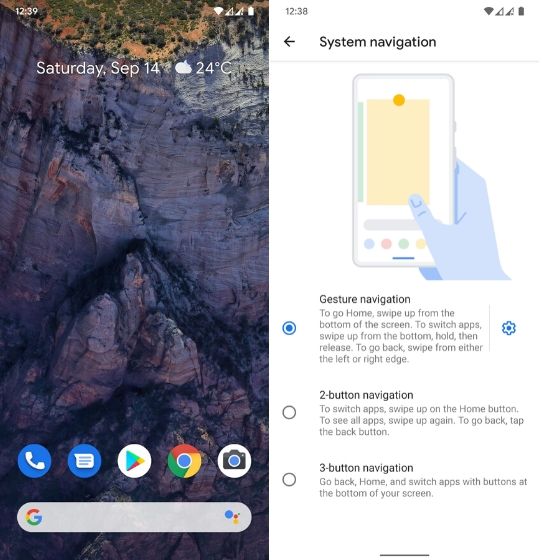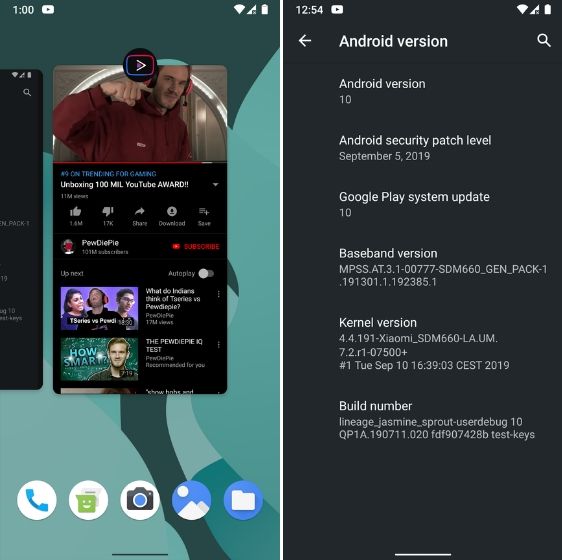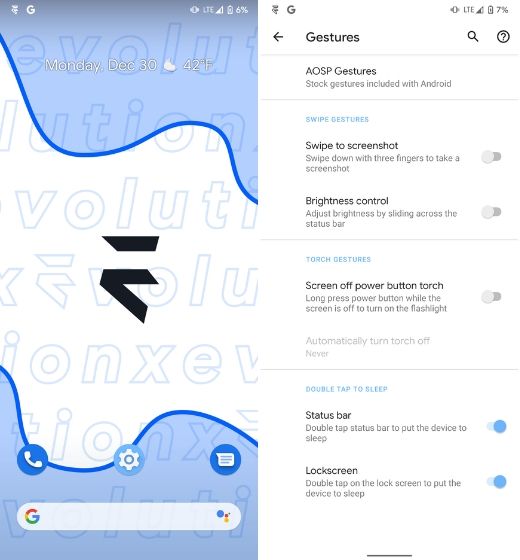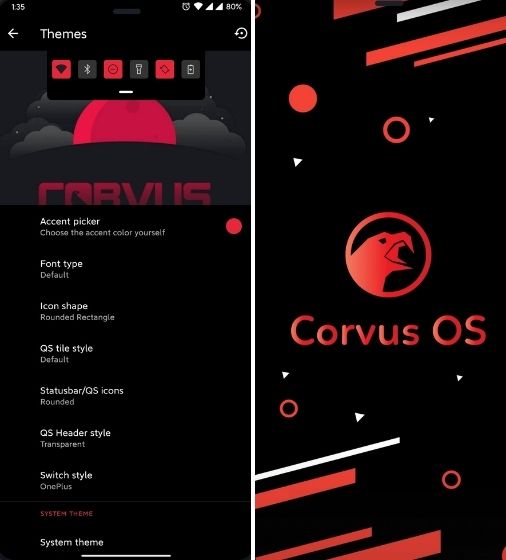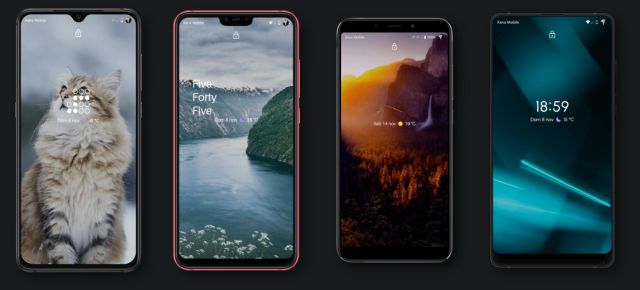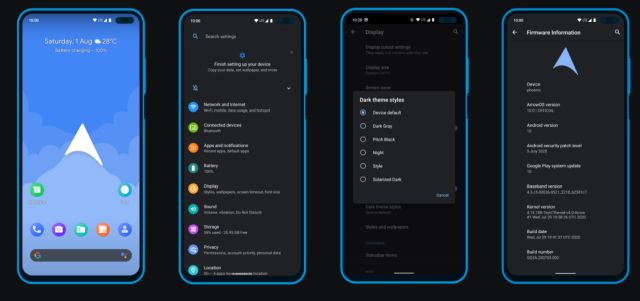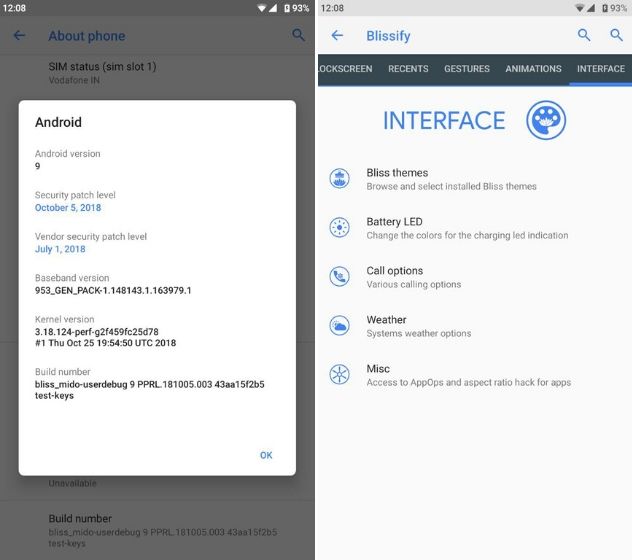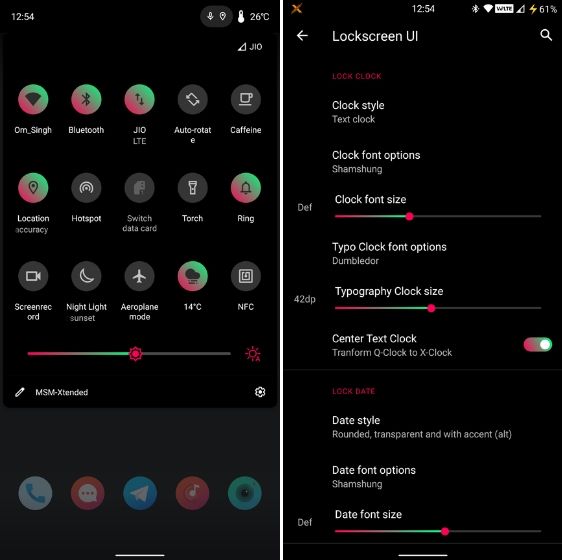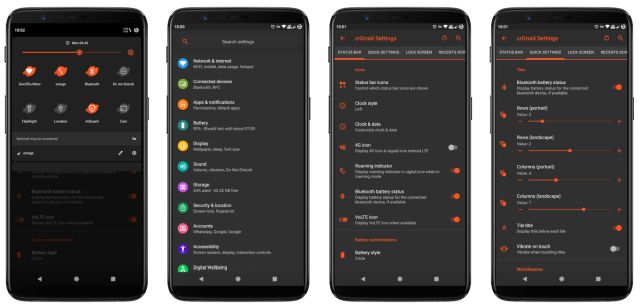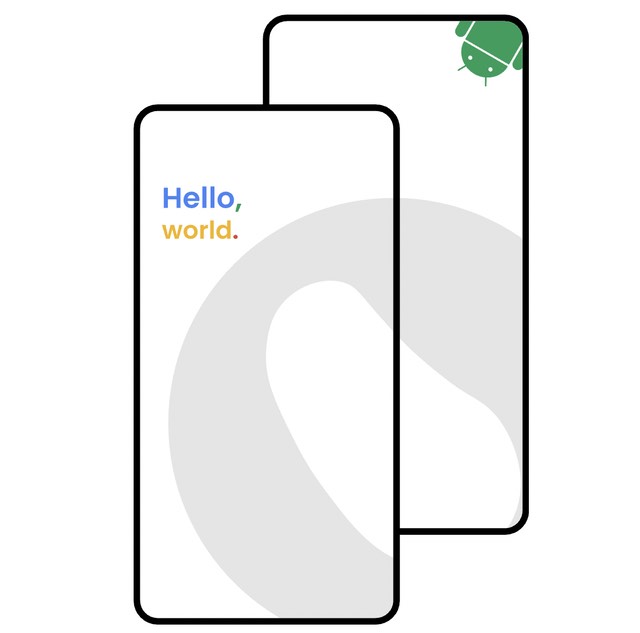Best Custom ROMs for Android (2022)
The main reason why people prefer custom ROMs is that almost every company drops support for their devices after 2-3 years of their launch. A custom ROM, on the other hand, helps keep your device alive and updated with the latest version of Android. Another reason why people seek custom ROMs is because of the extra features they offer. They also reduce bloatware that comes as a part of many manufacturer skins. While there are many custom ROMs out there, not all of them are stable enough to be used as your daily driver.
Installing a custom ROM requires you to unlock the bootloader first, and have a custom recovery like TWRP (website) installed. Make sure to always create a backup of your Android device before proceeding. While the download link for officially supported devices is mentioned below, some of these ROMs may have an unofficial port available for other devices as well.
Also, on some ROMs, you may have to flash a GApps package such as OpenGapps (website) or NikGApps (website). I have personally tested almost all the ROMs listed below on my Redmi K20 Pro, Poco F1, Mi A1. Also, if you like the custom ROM, consider donating the developer behind the work.
1. Pixel Experience
Pixel Experience is the best custom ROM for Android right now and I can draw out three reasons for that. First, it supports a huge number of devices from Xiaomi to Realme to Asus to Samsung. Second, it brings Pixel features for non-pixel devices like the newer Google Assistant, built-in GCam support, Pixel live wallpapers, and more. Third, it has amazing stability among all the ROMs that I have tested for years. The main developer, Henrique Pereira, is not in a tearing hurry to port new Android versions to all the devices.
Instead, the developer picks a popular and developer-centric device and creates a base. After that, he publishes all the changes to GitHub for other maintainers to work upon. Not to mention, Pixel Experience has maintainers around the world who work round the clock to quell the bugs in a timely manner. So to put it straight, if you want stability and new features right from Pixel devices then Pixel Experience is the best custom ROM on Android, bar none. Keep in mind, you won’t get the latest Android build immediately, but you will have a stable and hassle-free experience for sure. Download
2. LineageOS
Next is the biggest name in the custom ROM scene – LineageOS. While many of you might not be familiar with the name, LineageOS is actually the same custom ROM that started as CyanogenMod. Back in the fall of 2016, Cyanogen Inc. announced that it was discontinuing development and shut down the infrastructure behind the project. Since then, the developer community has kept the project alive, but under the name of LineageOS.
Built on top of Google’s AOSP code and adding their own custom code to it, LineageOS works as a standalone ROM as well as the source code for many other custom ROMs out there. It has the biggest developer team under its name and officially supports over 190 devices. The ROM includes basic but useful features that include but are not limited to customizing the status bar, changing the overall theme, editing the navbar, and much more. While Google’s AOSP is barebones, LineageOS gives it a sense of customizability while maintaining stability. Apart from that, if you want top-notch privacy and security on a custom ROM then I would highly recommend LineageOS. Not to mention, the development team has worked really fast on bringing Android 11 this time and it’s available for several devices. Download
3. Evolution X
If I were to describe Evolution X, I would say it is the stable version of Resurrection Remix from yesteryear. This is because of the plethora of customization features it offers, and it does so without any loss in the stability of the ROM. Evolution X merges various code snippets into one main project to bring a long list of features and for many devices. While this does mean that updates come a little slower, they are still able to deliver regular updates.
Also, Evolution X has its own customization bar from where you can make any system-level changes. It also comes with the Android gesture navigation system out of the box. Lately, the development team behind Evolution X decided to remove certain features from the ROM as those features were not that useful and were slowing down the system. As a result, the latest versions are stable than ever and go easier on the system’s resources. Download
4. Corvus OS
If you are looking for the best Android custom ROM for PUBG or generally, gaming then Corvus OS is what you need. It’s built on the foundation of Dirty Unicorns and has many features ported right from there. Among the main features, it supports various gaming-centric kernels such as Hydra kernel, Ryzen kernel, and more. You will be able to play games for a much longer time without your device getting hot beyond normal limits.
Apart from that, on the customization front too, Corvus OS is packed with features. You have a system accent picker, font customization option, theme scheduling, additional notification, and lock screen features, and much more. So to sum up, Corvus OS is not just a great gaming ROM, but overall a feature-packed ROM as well. Download
5. Revenge OS
Revenge OS is a fairly new custom ROM in the Android world but has got pretty good traction because it has brought Android 11 builds for a lot of devices. The OS is built on the Android Open Source Project and has kept just the core essentials to keep the system lightweight and clutter-free. But the one thing that puts it in a different position is the way it looks and its design approach.
You can create how your quick settings panel should look with various gradients of color, how many tiles do you need, what kind of media controls you want, and much more. In fact, it has brought those abandoned custom clock faces that Google showcased in Android 11 betas. I would say, if you want an Android 11 custom ROM then RevengeOS is a modern and beautiful OS out there and you should give it a try. Download
6. Havoc-OS
To define Havoc-OS would take up more than a couple of words. In your first run of this ROM, you’d find it similar to just about any other custom ROM out there. Use it for a couple of days, and you literally start experiencing the true beauty of Havoc-OS. One of the first ROMs to successfully implement a truckload of features. It will definitely remind you of Resurrection Remix and Paranoid Android from the past.
The added functionalities of Havoc-OS include tons of mods for the Status bar, buttons, lights, gestures, and other various configurations. While at times, it lacks stability, I can surely say that it has the maximum customizability features. So if you want something like Resurrection Remix but with the latest Android version then Havoc-OS will take you right home. Download
7. Arrow OS
If minimalism is what you’re looking for then Arrow OS is right up your alley. Possibly the lightest and most functional custom ROM out there, the Arrow OS project is based on the AOSP code while adding useful tweaks to it. It’s very similar to the Pixel Experience ROM but brings additional features to the barebone feature list. The most notable features of the Arrow OS project are the inclusion of the Android 10 gesture navigation system, Recents in the overview menu, and an option to choose the system accent color. The overview window shows the most used apps and a few other apps that you might use just like Pixel devices.
The customizable panel has a gesture replacement and that’s the 3-button navbar and it’s highly useful for users who want the old navigation system back. Other Arrow OS features include a custom dialer, custom Quick Settings tiles, lock screen shortcuts, Privacy Guard from LineageOS, and more. The Arrow OS project offers simple and minimalistic features that end up resulting in a clean and neat interface, that can further be customized if the user wants to. Download
8. Bliss ROM
Bliss ROM is a new custom ROM in the Android ecosystem but it has huge potential. It not only develops ROMs for smartphones, but also for tablets and Windows devices like Surface Pro. And the overall experience is quite nice as it comes with a customized launcher and desktop mode. While many users might not like this new way of system navigation, one cannot deny the fact that we need different kinds of skins to reshape the boundary of user interface design in custom ROMs.
Apart from including certain tweaks to the customizability and functionality, Bliss ROM vastly enhances the overall visual look of your device. It has a separate settings panel called Blissify from where you can change almost everything. Right from themes to animation and lock screen interface. I would say if you want to try something different, do give a shot at Bliss ROM. Download
9. Project Sakura
We all know how mid-tier Samsung phones lag behind when it comes to enjoying the latest Android OS. And even in the custom ROM world, some years ago, Samsung phones were not supported because of the Exynos chip. However, things have changed and now Project Sakura aims to bring the latest Android build to a plethora of Samsung smartphones. You have got a clean and minimal stock-like user interface with support for both Android 10 and 11 builds.
From Galaxy A10 to M40, you have been covered on almost all the popular Samsung devices. And with the Version 4.R update, Project Sakura has brought many visual refinements such as themes, screen locking animation, new fonts, a Magisk module for visual modification, and more. I think if you have got a Samsung smartphone, Project Sakura can be a great place to begin with. Download
10. MSM Extended
Another ROM that is based on the AOSP Gerrit but has its own custom mods is the MSM Extended. This project came into existence around the time of the Android Pie launch. However, despite being a relatively new project, the ROM has quickly evolved into becoming a very stable and reliable ROM and gives plenty of other competitors a run for their money.
The ROM is very similar to OxygenOS and brings a lot of customizability options to the point that you might feel overwhelmed. The ROM recently updated its source code for the latest Android 10 and now they have started digging the Android 11 builds as well. Personally, I feel MSM Extended has too many features, but if you like feature-packed ROMs then you can definitely give it a try. Download
11. crDroid
Imagine being on your device’s stock ROM, but with slight tweaks here and there that allow you to customize your device without losing out on the Stock stability. Well, that’s crDroid for you. crDroid has been around for some time and it has gained huge popularity among the stock Android enthusiasts. Similar to AOSP Extended, crDroid has an active development team and supports some of the old devices like Redmi Note 5 Pro, Poco F1, and more.
It offers the same AOSP experience that’s exclusive to Google’s lineup, along with truly tested features. Since crDroid is based on LineageOS at its base, the performance and battery life is phenomenal. In my experience with this ROM, the battery life was just the same as the stock ROM, but I was able to customize a few things here and there. To put it into better words, think of LineageOS, but with added features and tweaks. Not to mention, the huge list of device support– both new and old. Download
12. Paranoid Android
After a few years of break, Paranoid Android is back again. In case you don’t know, Paranoid Android was considered one of the most acclaimed custom ROMs of all time. The development team focused on bringing a polished and refined experience while using minimum resources. While it may not boast of the plethora of features and customization features that other ROMs offer, Paranoid Android or PA, does promise a soothing user experience overall.
It offers its own version of the quick settings menu, as well as a fully immersive mode for Android. Paranoid Android has long been regarded as the main project from which Google has brought over a lot of features, the biggest feature being the Ambient Mode, which was present in PA as Peek. At this point, Paranoid Android has added support for a long list of smartphones including Xiaomi, OnePlus, Samsung and some Asus devices. So if you own phones from these OEMs, I would highly recommend Paranoid Android to any other ROM on this list. Download
13. Syberia OS
For people who love stock Android, but want additional features on top, Syberia OS is another Android custom ROM to consider. Built on top of AOSP/CAF, Syberia OS offers almost everything you’d want from your Android phone.
Even with all the features that Syberia OS packs, it’s a very stable ROM and offers smooth and lag free performance. You also get the flexibility to customise pretty much everything in the ROM. Syberia OS also supports OTA updates, so when new versions are released for your phone you will receive the updates seamlessly. Download
14. Potato Project
The Potato Open Sauce Project is brought to you by a team of Indian developers who have adopted the quintessential potato as their choice of name. Even the different versions of the ROM are titled ‘baked potato’, ‘dumaloo’ etc.
The ROM boasts a clean and minimal UI, along with feature improvements. You can expect better notch handling, a new and improved volume control system, and yes, over the air updates of course. The ROM is completely open source, so if you have the skill for it, you can fork the project and make your own custom custom ROM out of it. Download
15. AOSIP
If you’ve even dabbled in the world of Android custom ROMs you would know the meaning of AOSP. Well, AOSIP is the Android Open Source Illusion Project — a custom ROM that lives by the Android motto ‘Be Together, Not the Same’.
With AOSIP, you get the AOSP ROM along with a mixture of features handpicked from various other custom ROMs out there. The developers of the AOSIP ROM prioritise stability and quality, so you can rest assured that you’ll not face any major bugs with this ROM. Apart from that you get a ton of features, as well as deep customisation. Download
Make More Out of Your Device With the Best Custom ROMs for Android
Custom ROMs bring out a new experience to your mobile devices. While no ROM out there will ever be as stable as the stock ROM, having a custom ROM does give you the liberty to sacrifice a few points of stability in order to gain tons of features. As I have been testing custom ROMs for many years, I never stay on a ROM for more than a week, so I’ve tried pretty much every custom ROM there is out there. For your sake, I have cherry-picked the best custom ROMs for Android above. But what about you? Let us know about your favorite ROM in the comments section below.