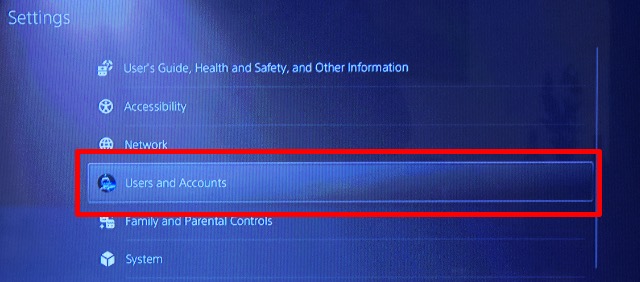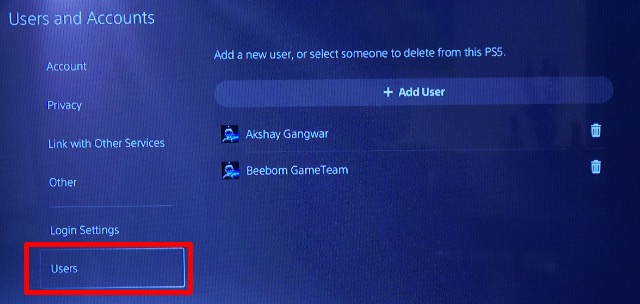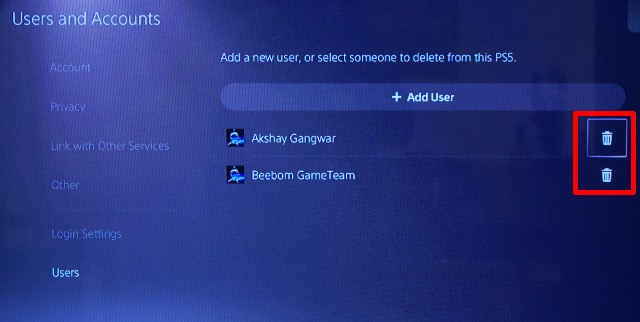Delete User Accounts
Deleting a user account from the PlayStation 5 is pretty straightforward. Here’s how you can delete your user account from a PS5.
Go to Settings -> Users and Accounts.
Here, select ‘Users’.
Select the trash-can next to the user name that you want to remove from your PS5 and press X on the DualSense controller to delete the user.
Delete PlayStation Network Account
On the other hand, if for some reason you want to delete your entire PSN account itself, you will have to do that through the Sony website. Here’s what you need to do.
Head over to the Sony website and click on ‘Contact Us’. Select ‘Account and Security’ and then submit a ticket with your email ID and PSN ID using the Live Chat feature.
I haven’t tried this method, obviously, but your request should get completed in a couple of days after which your account will be deleted permanently. However, do note that deleting your PSN account will also remove any funds you had added in your PS Wallet. These funds can’t be transferred to your bank account so you’ll be losing any money there. Plus, you will lose access to any downloaded or purchased games and apps, as well as your progression in various games. You will also lose any subscriptions you were paying for. Basically, make sure you only delete your PSN account in the most extreme cases where there’s simply no other option left. Because once done, there is no way to recover the deleted stuff.
Clean Up Your Console by Deleting Accounts
Having way too many user accounts on your PS5 won’t really affect things too much. However, it does make it difficult to select the correct account to login with. In any case, you should always use a password for your PS5 user account if you have more than one accounts on your PS5. Moreover, you should password protect your PS5 purchases as well to prevent any accidental purchases being made from your card. So, how many user accounts do you have on your PS5? Are you deleting any of them? Let us know in the comments.