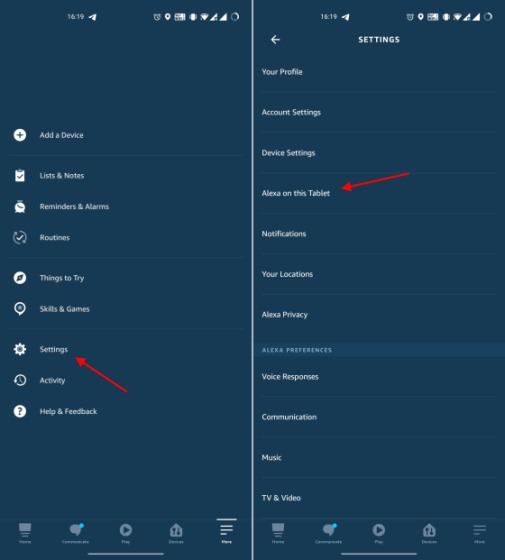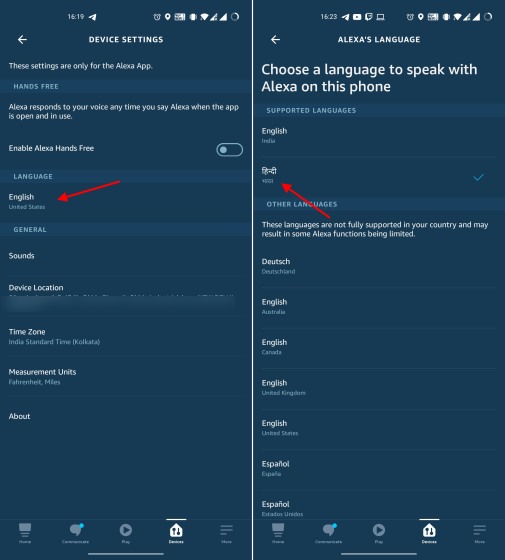Alexa in Hindi has greatly improved over the past year. The official blog post reveals that a whopping 60 new features for the Hindi language were added to the voice assistant. You can now ask Alexa to whisper, adjust the speed at which it speaks, and other third-party features. It was recently also announced that Bollywood sensation Amitabh Bachchan is lending his voice to Alexa.
How to Set Language As Hindi in Alexa App
To enable the ‘Hindi’ language in the Alexa app on your Android or iOS device, simply follow the steps listed below:
Open the Alexa app and navigate to “Settings > Alexa on this phone/ tablet” via the ‘More’ option in the bottom navigation bar.
Here, tap on the ‘Language’ setting and select ‘Hindi’ from the list, as seen below. You can now simply tap the Alexa icon on the home page to ask a query in Hindi and Hinglish.
Alexa is Hindi is more capable than ever and can even understand words like thum jaa (wait or stop) and dhai (two-and-a-half) that it could not in the past. This means if you attempt to talk with Alexa in Hindi today then the experience will be more natural and seamless than ever before.